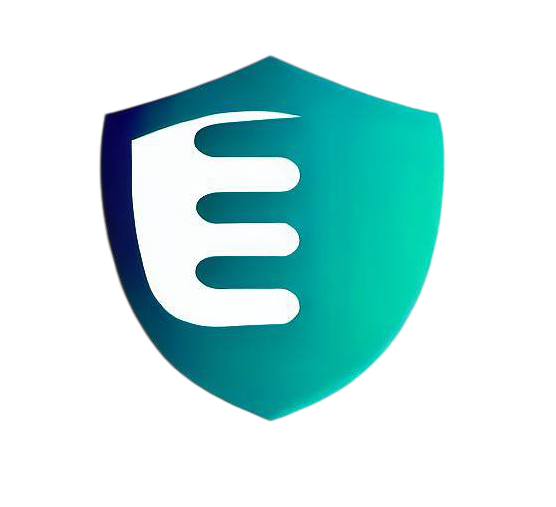配置介绍
配置介绍
# 常用配置
在快速开始中对用到的配置进行了简单的介绍,那么他们具体做了哪些?
easy
security:
# 开启认证
auth-enable: true
# 开启鉴权
authorize-enable: true
# 开启 Req 请求封装
request-data-enable: true
# 项目路径,不会被认证,但依然会封装 Req
project-url:
- /sysUser/login
- /goods/getIndex
- /goods/getGoodsInfo
# 需要加解密的路径,前端数据解密,后端返回数据加密
decrypt-url: ""
# 特殊路径,不受认证鉴权影响,不会封装 Req
special-url:
- /oss/**
# 黑名单
black-list:
- 192.168.148.42
- 192.168.148.41
1
2
3
4
5
6
7
8
9
10
11
12
13
14
15
16
17
18
19
20
21
22
2
3
4
5
6
7
8
9
10
11
12
13
14
15
16
17
18
19
20
21
22
- auth-enable:该配置是管理认证是否启用的,默认 false,为 false 表示所有的请求都不会拦截进行认证判断。
- authorize-enable:该配种用于管理鉴权是否启用,默认 false,为 false 表示所有的请求不会校验权限。
authorize-enable 和 auth-enable 可以一起使用也可以分开使用,当只需要认证不需要鉴权的时候 auth-enable = true 即可,反而只需要鉴权不需要认证的时候 authorize-enable = true 即可。这样的搭配是为了开发者,在开发过程、测试以及调试提供便利。
- request-data-enable:启用 Req 的方式用来接收数据,这里提供了一个接收数据的标准,封装有 data、user 和 token,您可以直接在你的请求中获取当前操作用户的数据,也可以获取请求数据以及 token。
request-data-enable 搭配的都是 post 请求,因为都是 json 格式转换
- project-url:当你的某些路径不需要认证以及授权的时候,但是又开启了认证和授权,就可以在这里配置路径。
- special-url:当你有一些其他的访问格式,又不想收权限和认证,可以在这里配置路径,比如某些 GET 请求方式等。
- decrypt-url:是一个解密路径,当你的需求中出现数据需要密文给后端,以防止敏感数据劫持,前端需要把请求数据加密,而后端需要解密,可以把需要解密的路径配置在这里。
decrypt-url 不止会对前端传输的加密数据解密,还会对返回后的结果进行加密,所以前端得到数据后需要自行解密。
- black-list:发现一些恶意请求的,可以在这里配置他的 IP 拒绝他的访问。
# 其他配置
- tokenKey:描述前端传给后端 token 的属性名称,默认是 token
- errorUrl:当请求的路径没有登录或授权等的时候会返回 404,这是因为过滤器会把异常 forward 到一个接口中,接口路径默认为 /failure/authenticationFilter;建议大家一定要配置
@ControllerAdvice
@RestControllerAdvice
@RestController
public class Error {
private static final Log log = LogFactory.getLog(Error.class);
/**
* 处理Exception异常
*/
@ExceptionHandler(Exception.class)
@ResponseBody
public Rep handleAllExceptions(Exception e, WebRequest request) {
if (e instanceof NoHandlerFoundException) {
return Rep.error(BasicCode.BASIC_CODE_404);
}
if(e instanceof BasicException){
return Rep.error(((BasicException) e).getCode(),e.getMessage());
}
if(e instanceof IllegalArgumentException){
return Rep.error(BasicCode.BASIC_CODE_99999.getCode(),e.getMessage());
}
if(e instanceof MissingServletRequestParameterException){
log.error(e.getMessage());
return Rep.error(BasicCode.BASIC_CODE_99998.getCode(),BasicCode.BASIC_CODE_99998.getMsg());
}
if(e instanceof HttpRequestMethodNotSupportedException){
String msg = e.getMessage();
msg = BasicCode.BASIC_CODE_99997.getMsg() +
(StrUtil.isEmpty(msg) ? "": msg.substring(msg.indexOf("'")-1, msg.lastIndexOf("'")+1));
return Rep.error(BasicCode.BASIC_CODE_99997.getCode(),msg);
}
e.printStackTrace();
String msg = StrUtil.isBlank(e.getMessage()) ? BasicCode.BASIC_CODE_500.getMsg() : e.getMessage();
return Rep.error(BasicCode.BASIC_CODE_500.getCode(), msg);
}
/**
* easy-security 会把抛出的异常再次请求到该方法中,只需要捕获并包装即可
*/
@RequestMapping("/failure/authenticationFilter")
public Rep error(@RequestParam("code") Integer code, @RequestParam("msg") String msg) {
return Rep.error(code, msg);
}
}
1
2
3
4
5
6
7
8
9
10
11
12
13
14
15
16
17
18
19
20
21
22
23
24
25
26
27
28
29
30
31
32
33
34
35
36
37
38
39
40
41
42
43
44
2
3
4
5
6
7
8
9
10
11
12
13
14
15
16
17
18
19
20
21
22
23
24
25
26
27
28
29
30
31
32
33
34
35
36
37
38
39
40
41
42
43
44
# Yapi 规则描述
YAPI 是一个优秀的代码无侵入的接口文档,只需要按照我们正常的注解去描述我们方法的作用,使用 Idea 插件,就会自动帮我们生成接口文档。
本框架对 YAPI 做了一些小功能,隐藏 Req 类中多余的字段,只放出 data 属性显示到文档中,您需要在项目中的 application.yml 文件里面添加如下:
field:
required: "@com.aizuda.easy.security.annotation.yapi.YApiRule#required"
default:
value: "#default"
json:
rule:
field:
ignore: "@com.aizuda.easy.security.annotation.yapi.YApiRule#hide"
method:
additional:
header[!@com.aizuda.easy.security.annotation.yapi.YApiRule]: '{name: "token",value: "ddb9ba4f842529e539560b0a6df23408de27dbed00860a1c3c5af04d44fa3c39",required: true}'
1
2
3
4
5
6
7
8
9
10
11
12
2
3
4
5
6
7
8
9
10
11
12
如果不使用配置则会在这个文档中显示多余的 user 和 token 字段。
上次更新: 11/23/2023, 1:38:53 PM